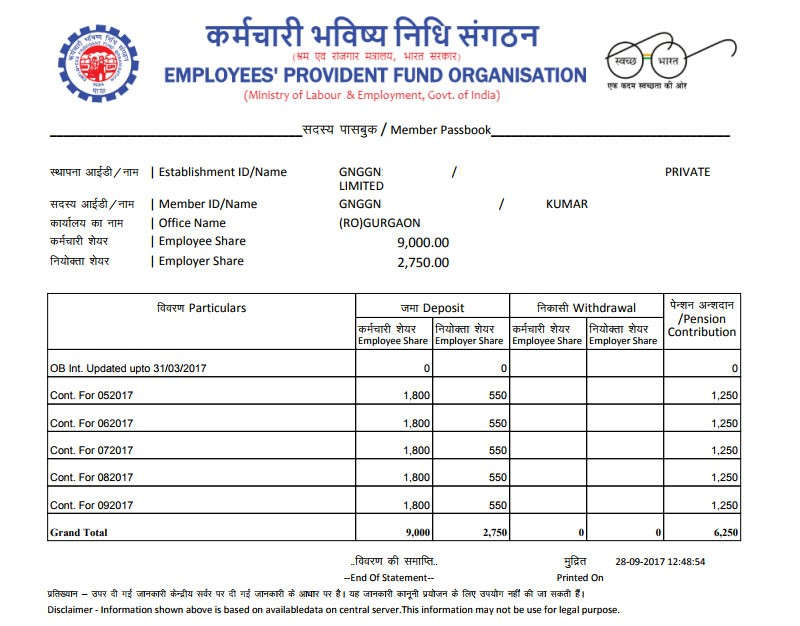EPF UAN Passbook Download, EPF e-Passbook Download, UAN Portal – Passbook, Status & Account Balance Check, EPFO Member Passbook download, UAN EPF e-Passbook Download available in EPFO services web page at http://unifiedportal-mem.epfindia.gov.in…
EPF Passbook contains all transactions made by the employer and by the employee in EPF accounts with detailed contribution of every month statements will be provided, the passbook also contains any interest that has been deposited in the beneficiary’s account, and it will be accessed conveniently online by going to the EPFO portal.
Many people confuse about EPF UAN passbook, actually both are same of all transactions to your EPF Balance statement. below we given step by step process to check through online.
How to Get UAN Passbook Download for EPF Balance Statement:
EPF UAN member passbook download is very simple as we explained in previous articles about UAN Login and UAN Activation, to download your UAN EPF e-passbook you need to visit www.epfindia.gov.in Web Portal. The e-passbook section on the EPFO website will be accessed by employees who are registered on the Unified Member Portal, below we given step by step process to check through online.
- Open the Given URL http://www.epfindia.com
- Then click on FOR EMPLOYEES option under OUR SERVICES.
- You will find MEMBER PASSBOOK link in the SERVICES SECTION.
- Then you will be redirected to a page asking enter use name, password, and captcha.
- Fill it with necessary details and click on login.
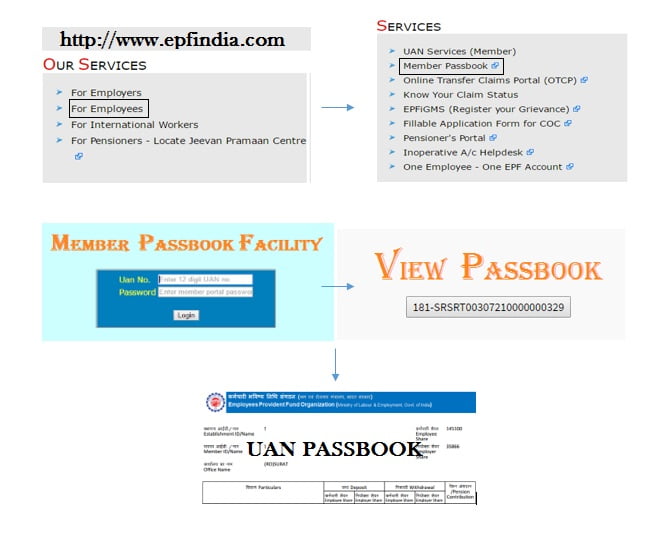
- Then member IDs of all EPF accounts linked with your UAN will be displayed on the screen.
- Click on the EPF Member ID under SELECT MEMBER ID TO VIEW PASSBOOK.
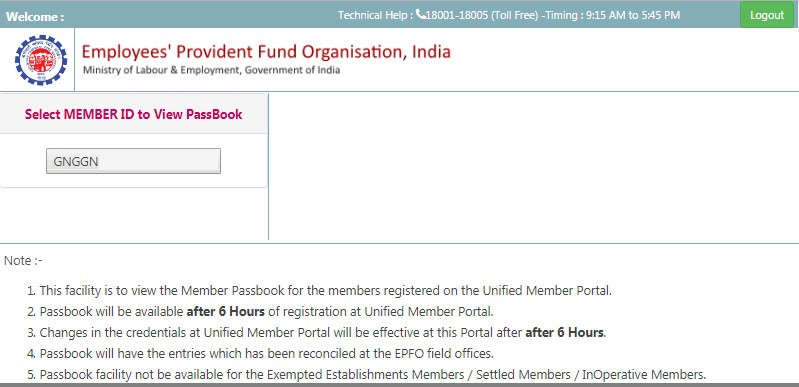
- Then you will see your EPF UAN Passbook in PDF format,This passbook can be downloaded and printed directly as well.