EPFiGMS is available for EPF Grievance, A Complaint Registration website of EPF India Online, All the UAN Member holders can register their complaint at EPFIGMS for EPF INDIA Grievance……
The EPF India is provided the grievance service to raise a complaint through online about EPF India services, the employee or employer can raise a complaint using this service, this is very good service powered by Employees’ Provident Fund Organisation of India.
This is a great way to rise a complaint and track status of registered EPF Complaint, the UAN member can resolve their problem with in 30 days of timeline through EPF Grievance, the UAN account holder can submit EPF Complaint online, here we have given simple process to rise your EPF complaint using EPF Grievance.
What is EPF Grievance (EPFIGMS)
EPF Grievance is an integrated Grievance management system, organised by Employees’ Provident Fund Organisation of India for rise complaints against EPF, the UAN account holder anyone has facing problems can rise EPF Complaint through EPFIGMS for solve issued on EPF withdrawal, or PF Amount transfer or updating of account details or any related EPF India.
All the PF holders who have membership at unified member portal can register a EPF Compliant through EPFIGMS portal using their UAN Number, without UAN Number there is no possible to file EPF Complaint and it is mandatory from 1 January 2016 to file EPF Complaint online.
EPFIGMS Services under EPF Grievance Management System
The EPFIGMS has provided following services to all EPF India account holders to solve issues related to EPFO and they have assure the problem will solve with in 30 days of complaint register.
- Register grievance
- Send reminder
- View status
- Change password
- Upload grievance document
And there is a facility to send reminder, in case of not resolved the complaint on time, and the EPF Account holders no need to wait and file duplicate complaints against single issue, simple set reminders on your complaint to re intimate about your issue.
Who can register EPF Complaint at EPF Grievance Website
The EPF Account holder anyone can register or file a complaint against EPF
schemes using UAN Number of EPFO Member.
- EPF UAN Member
- Employee or Employer
- EPS Pensioner
- Others
How to Register EPF Complaint Online through EPF Grievance (EPFIGMS)
Here is the complete process to file or register a complaint against EPF India Schemes, the employee or employer or EPF Pension holder or any can follow the steps to file EPF Complaint online easily.
- Open EPF India Online Complaint Registration website of integrated Grievance management system official website of https://epfigms.gov.in/
- After then you have seen following screen, then select Register Grievance option and proceed to file EPF Complaint as per following image.

- After proceeding with the “REGISTER GRIEVANCE” option, the user will seen next page with three options of EPF Details, Personal Details, Grievance Details.
- Now you need to choose EPF Details option and enter all mandatory details as per following.
- Enter your details at “Please Select Status” like PF Member, EPS Pensioner, Employer or Others.
- Choose “Other ” if you don’t know your PF Number, other wise choose your roll under EPFO like Member, Pensioner, Employer
- Now enter your 12 Digit UAN Number as per your EPF Account
- Then Full fill the complete details about
- Office to which grievance pertains (Select your responsible EPFO Office Name from the drop-down)
- Name of Establishment ( Name of your working office or Company)
- Address of Establishment (Address of Office or Company)
Follow the image for getting more clarity to fill Step-1.
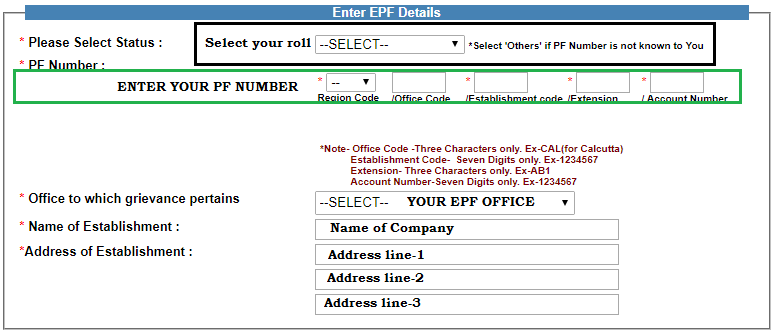
Now you need to enter personal details of EPF Account holder, we have given simple steps just follow.
- Enter EPF UAN Account holder Name at Name of Complainant
- Select No option at Do you want to have password? (if you can not remember)
- Enter your complete Postal Address as per UAN at Address of Complainant
- Enter your area Postal Pin Code
- Select Country India and Select your State like Kerala, Assam and any of yours
- Enter your Land line and Mobile Phone Numbers ( UAN Registered Mobile Number is recommended)
- Enter your Email ID ( you need to enter email ID and Mobile Number to get EPF Grievance alerts and reference number through SMS and email)
Follow the image to get more idea about the screen of Step-2
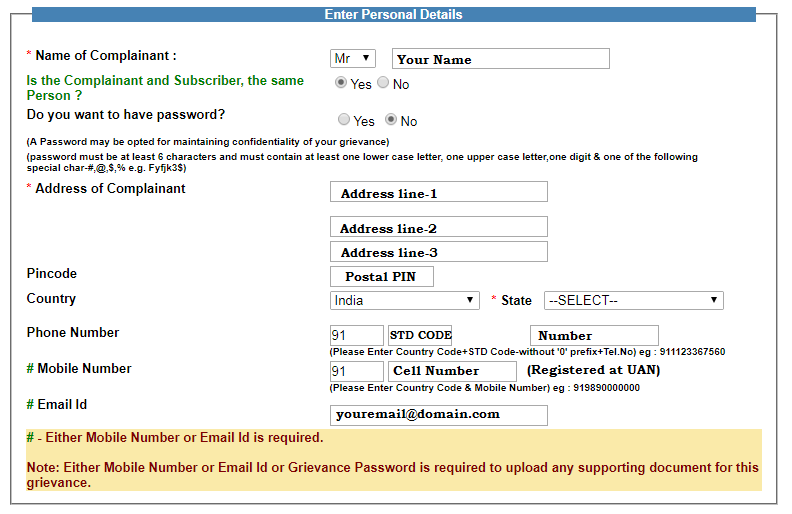
Enter Grievance Details – Step:3
Now you are in section-3, and you need to enter you complaint details with categories of the Grievance, there are eight categories are listed to file your EPF Complaint, now select your Grievance Category
- Final Statement / Withdrawal of PF
- Transfer of PF Accumulations (F-13)
- Scheme Certificate (10 C)
- Settlement of Pension (10-D)
- Issue of PF Slip/ PF Balance
- Payment of Insurance Benefit (5 IF)
- Cheque is returned or Misplaced
- Other
Now you can select a categories related to your EPF Complaint and write your issue to clarify of your issue against of EPF Complaint, you can write Grievance Description up to 5000 Characters, it is support to explain with complete details of your issue.
Now enter security code then submit your EPF Complaint online, for complete idea watch below image.
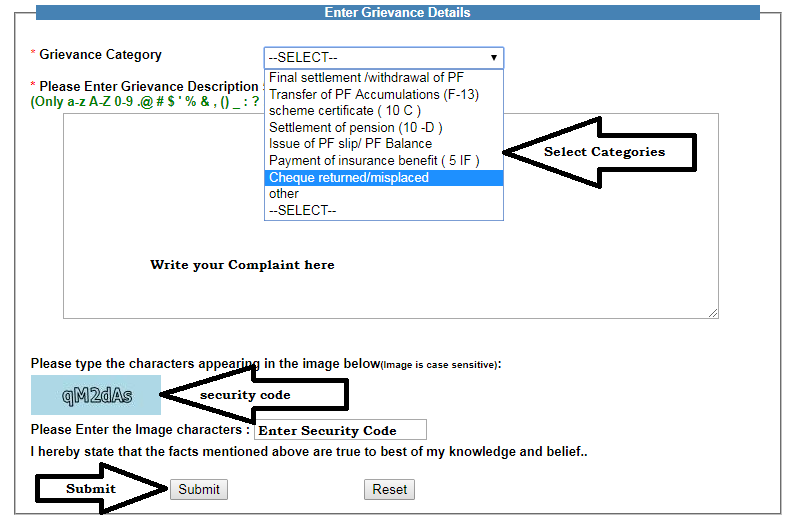
After successfully complete above process you will get a confirmation massage on the screen with registered complaint reference ID with grievance loaded EPFO Office details along officer name with phone number and email address of EPF Complaint, for more clarity have a look on the image.

And everyone will get above EPF Complaint details of Reference ID and complete details with confirmation by SMS and email as per your register, follow the image to get email confirmation by EPFiGMS.
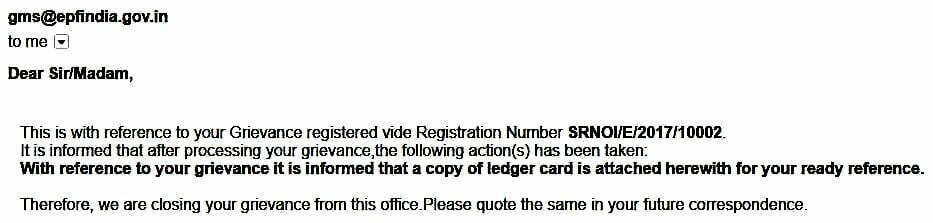
Final step to upload supported documents
Now, you need to upload supporting documents in pdf format (maximum size of 1 MB) , using your Registration Number , Password or Mobile Number or Email ID, once again login with using your EPF Grievance ID number and upload supported documents of your EPF Complaint,
Login with following the link https://epfigms.gov.in/GrievanceDocumentUpload.aspx and watch the image to get clarity.
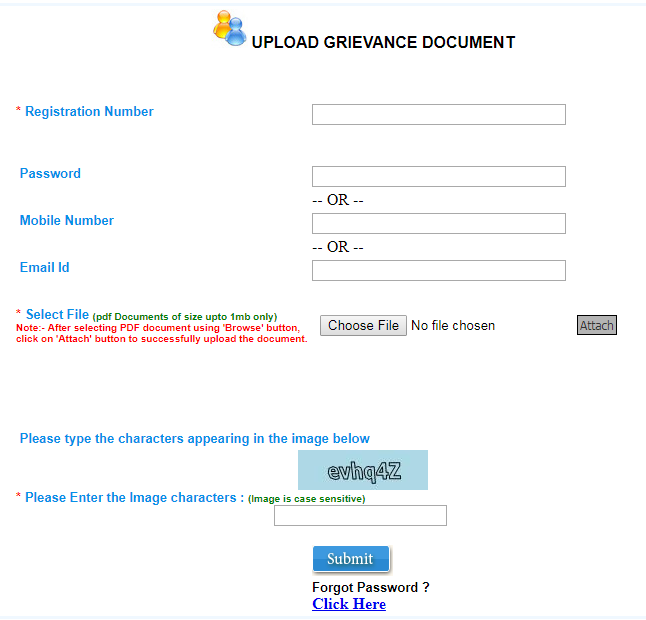
Now you have successfully completed your EPF complaint at EPFIGMS website, now you need to check your complaint status and setup reminder to re rise your complaint if you have not solved.